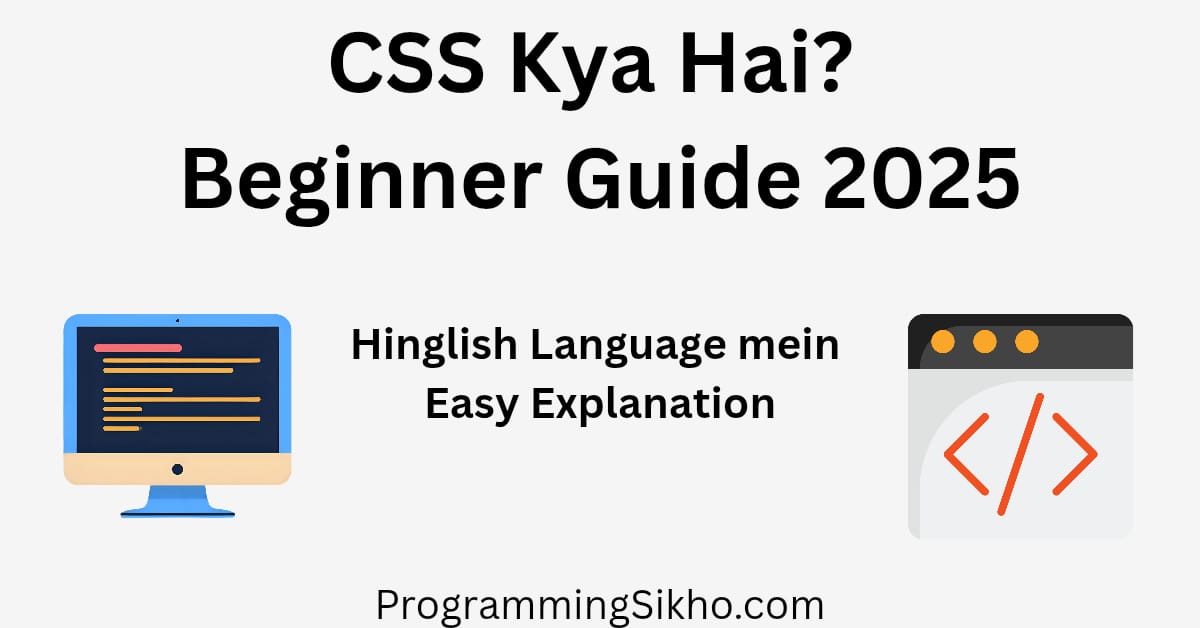Namaskar Dosto! CSS Seekhna Hai?
Agar aap web development shuru kar rahe ho, to CSS (Cascading Style Sheets) aapka sabse zaroori dost ban jaayega. Jaise HTML ek skeleton hai, waise CSS us skeleton ko design, color, spacing aur layout deta hai.
CSS ke bina koi bhi website plain aur boring lagti hai — CSS hi use beautiful, responsive aur user-friendly banata hai.
Is article mein hum simple Hinglish style mein samjhenge:
- CSS ka full form aur use
- CSS kaise kaam karta hai
- CSS likhne ke tareeke
- Real-world examples
- Beginners ki common mistakes
- Pro tips CSS mastery ke liye
CSS Ka Full Form Kya Hai?
CSS ka full form hai: Cascading Style Sheets
CSS Ka Use Kya Hai?
CSS ka kaam hai HTML content ko visually sundar banana. Kuch examples:
- Text ka color, size, font change karna
- Backgrounds aur layout design karna
- Spacing, margin, padding set karna
- Website ko mobile/tablet friendly banana (responsive design)
Short Mein: HTML se content banta hai, CSS se us content ko sundarta milti hai.
CSS Kaise Kaam Karta Hai?
CSS ka basic formula hota hai:
Selector {
Property: Value;
}
Example:
p {
color: blue;
font-size: 18px;
}
Yeh sabhi <p> tags ke text ko blue color aur 18px size dega.
CSS Likhnay Ke 3 Tareeke
1. Inline CSS
Direct HTML tag ke andar likhte hain:
<h1 style="color: red;">Hello World</h1>
2. Internal CSS
HTML ke <head> section me <style> tag ke andar likhte hain:
<style>
h1 {
color: green;
}
</style>
3. External CSS (Best Practice)
Alag .css file me likhkar HTML se link karte hain:
<link rel="stylesheet" href="style.css">
Hamesha external CSS use karna chahiye kyunki ye code ko clean aur manageable banata hai.
Simple CSS Syntax
selector {
property: value;
}
Example:
h1 {
color: purple;
font-size: 30px;
}
Sabhi <h1> headings purple dikhenge aur 30px font size me aayenge.
Real-World CSS Example
index.html
<!DOCTYPE html>
<html>
<head>
<link rel="stylesheet" href="style.css">
</head>
<body>
<h1>Welcome to My Blog</h1>
<p>This is a simple paragraph.</p>
</body>
</html>
style.css
body {
background-color: #f5f5f5;
}
h1 {
color: darkblue;
text-align: center;
}
p {
font-size: 18px;
color: #444;
}
Code OutPut

Is example me webpage ka background halka grey (#f5f5f5) hai. Heading dark blue color me center aligned hai, aur paragraph ka text grey (#444) color aur 18px font size me hai. Ye ek simple aur clean CSS styling ka example hai jo beginners ke liye perfect hai.
Common Mistakes by Beginners
- Bar bar CSS ko HTML ke andar likhna — External CSS hi use karo
- Selectors (class vs ID) me confusion
- Syntax errors — semicolon ya curly braces bhoolna
Pro Tips for CSS Learning
- Har concept ka chhota example banao aur browser me test karo
- Reusable class selectors ka use karo
- Comments likho apne CSS me (
/* comment */) for clarity
CSS Seekhne Ki Strong Shuruaat
Ab aapko CSS ka full form, kaam, syntax, examples aur best practices pata chal gaya hai. Agar aap web designing seekhna chahte ho to CSS bina complete nahi ho sakta.
Aapko ye article kaisa laga? Agar pasand aaya ho to share karna mat bhoolna aur comment me batana ki aap kis topic par next article chahte ho.
Next Padhein:
HTML Kya Hai? HTML क्या है? 2025 Ki Complete Beginner Guide (With Examples)
Written by: Aditya (Programming Sikho)