Introduction To HTML Heading Tags in Hindi
नमस्कार दोस्तों! अगर आप HTML सीखना शुरू कर रहे हैं, तो एक ऐसा टॉपिक है जो दिखने में छोटा लगता है लेकिन बहुत लोगों को समझ नहीं आता — वो है HTML Heading Tags in Hindi।
ये टैग्स <h1> से लेकर <h6> तक होते हैं। लेकिन ये सिर्फ आपके टेक्स्ट का साइज़ बदलने के लिए नहीं होते — बल्कि ये आपकी वेबसाइट की संरचना (Structure) बनाते हैं, SEO को बेहतर करते हैं और यूज़र्स व सर्च इंजन दोनों को आपके पेज को समझने में मदद करते हैं।
इस शुरुआती गाइड में आप सीखेंगे:
- हर Heading Tag कैसे काम करता है
- कहाँ कौन-सा टैग इस्तेमाल करना चाहिए
- असली उदाहरणों (Real Examples) के साथ समझेंगे
- और वो आम गलतियाँ जो आपकी वेबसाइट की रैंकिंग को नुकसान पहुँचा सकती हैं
तो चलिए शुरू करते हैं और विस्तार से समझते हैं कि आखिर HTML Heading Tags in Hindi क्या हैं और इनका सही उपयोग कैसे करें।
आसान भाषा में समझें:
Heading का मतलब होता है किसी भी पेज या सेक्शन का मुख्य शीर्षक।
HTML में Heading Tags (h1 से h6) का उपयोग कंटेंट की संरचना बनाने और Google को यह बताने के लिए किया जाता है कि पेज किस बारे में है।
HTML Heading Tags क्या हैं?
HTML Heading Tags in Hindi का मुख्य उद्देश्य किसी भी वेब पेज के मुख्य शीर्षक (Headings) और उप-शीर्षक (Subheadings) को परिभाषित करना है।
इनका काम आपके कंटेंट को एक सुव्यवस्थित और पढ़ने योग्य संरचना में प्रस्तुत करना है।
इन टैग्स के ज़रिए यूज़र और सर्च इंजन दोनों यह समझ पाते हैं कि आपके पेज या किसी सेक्शन का विषय क्या है।
HTML में कुल छह प्रकार के Heading Tags होते हैं:
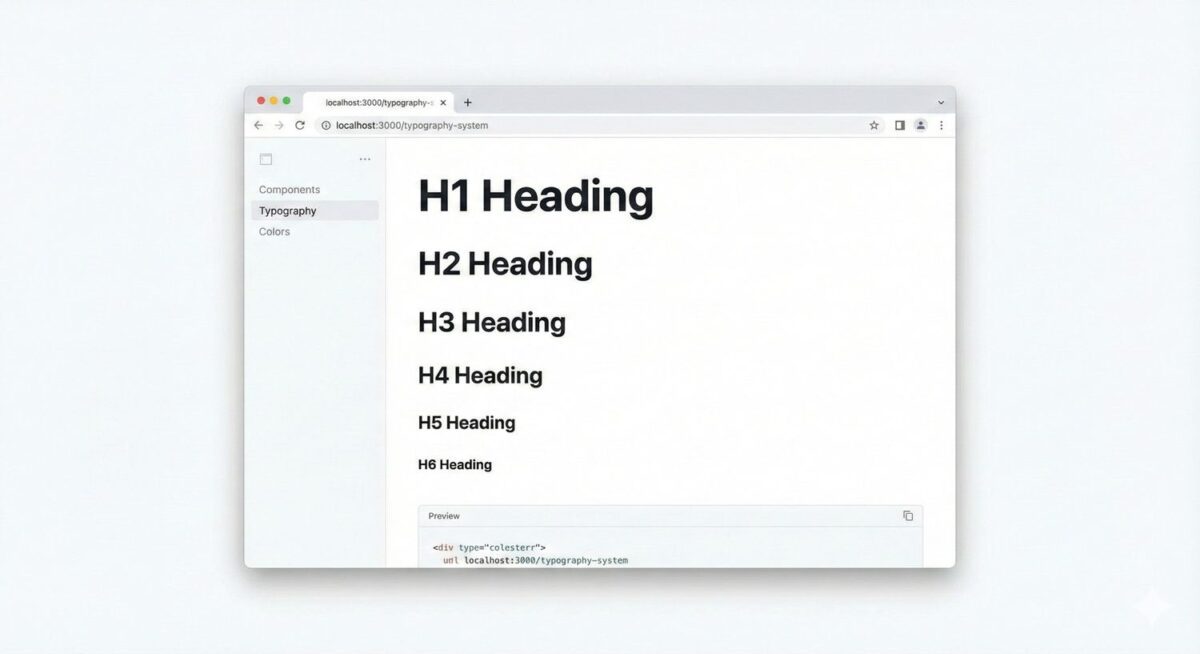
<h1>यह मुख्य शीर्षक है (h1)</h1>
<h2>यह उप-शीर्षक है (h2)</h2>
<h3>यह छोटा उप-शीर्षक है (h3)</h3>
<h4>यह और गहराई वाला उप-शीर्षक है (h4)</h4>
<h5>यह एक छोटा उप-शीर्षक है (h5)</h5>
<h6>यह सबसे छोटा उप-शीर्षक है (h6)</h6>हर HTML Heading Tags in Hindi का अपना एक महत्व होता है, और उनका सही प्रयोग आपकी वेबसाइट की SEO और readability दोनों को बेहतर बनाता है।
अगर आप Heading Tags के बारे में और विस्तार से जानना चाहते हैं, तो आप W3Schools की HTML Headings Guide देख सकते हैं।
Heading Tags का सही इस्तेमाल (उदाहरण सहित)
HTML में Heading Tags का सही उपयोग करना बहुत जरूरी है, क्योंकि इससे आपकी वेबसाइट की संरचना साफ और सर्च इंजन के लिए समझने योग्य बनती है।
आइए एक-एक करके समझते हैं कि हर Heading Tag का इस्तेमाल कहाँ और कैसे करना चाहिए।
<h1> : पेज का मुख्य शीर्षक (Main Title)
<h1> टैग आपके वेब पेज का मुख्य शीर्षक होता है।
यह टैग सर्च इंजन को बताता है कि आपका पेज किस विषय पर है।
ध्यान रखें — एक पेज पर केवल एक ही बार <h1> टैग का इस्तेमाल करें।
उदाहरण:
<h1>HTML Beginner Guide</h1><h2> : मुख्य सेक्शन के शीर्षक (Primary Sections)
<h2> टैग का उपयोग <h1> के अंदर आने वाले मुख्य भागों (Sections) के लिए किया जाता है।
यह आपके कंटेंट को व्यवस्थित और पढ़ने में आसान बनाता है।
उदाहरण:
<h2>What are HTML Headings?</h2><h3> से <h6> : उप-सेक्शन के शीर्षक (Sub-sections)
<h3> से <h6> तक के टैग्स का उपयोग <h2> के अंदर आने वाले छोटे भागों या उप-सेक्शन्स के लिए किया जाता है।
इनसे आपका कंटेंट और भी स्पष्ट व क्रमबद्ध दिखाई देता है।
उदाहरण:
<h3>How to Write Heading Tags</h3>
<h4>Common Mistakes with Headings</h4>टिप:
अगर आप HTML Heading Tags in Hindi को और गहराई से समझना चाहते हैं, तो इसे एक किताब की संरचना (Book Structure) की तरह देखें
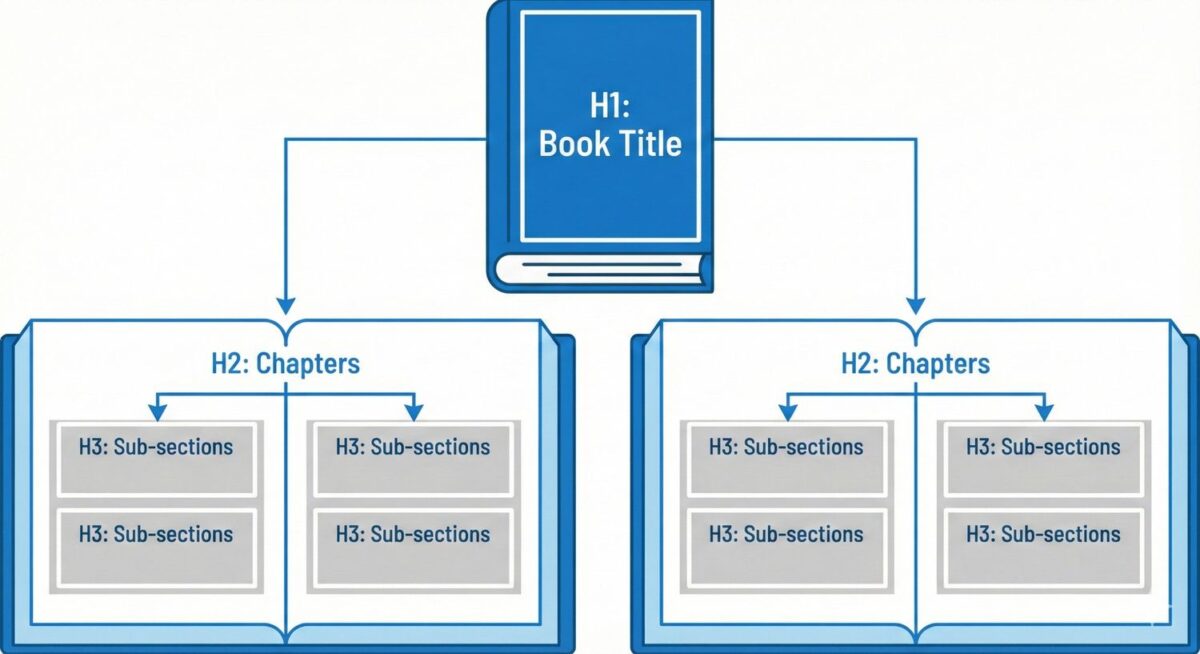
<h1>किताब का शीर्षक (Book Title) है<h2>उसके अध्याय (Chapters) हैं<h3>से<h6>उन अध्यायों के अंदर के छोटे-छोटे भाग (Sub-sections) हैं
H1 Tag vs Title Tag: बड़ा कन्फ्यूजन दूर करें
अक्सर नए डेवलपर्स (और यहाँ तक कि कई ब्लॉगर्स भी) यह सोचते हैं कि Title Tag और H1 Tag एक ही चीज़ हैं। लेकिन असल में इन दोनों का काम बिल्कुल अलग होता है।
नीचे दी गई टेबल से आप इनका फर्क आसानी से समझ सकते हैं:
| फीचर (Feature) | Title Tag (<title>) | H1 Tag (<h1>) |
|---|---|---|
| कहाँ दिखता है? | ब्राउज़र के टैब (Tab) और गूगल सर्च रिजल्ट्स में। | यह आपके वेब पेज के मुख्य कंटेंट में सबसे ऊपर दिखता है। |
| HTML में जगह | इसे HTML फाइल के <head> सेक्शन में लिखा जाता है। | इसे HTML फाइल के <body> सेक्शन के अंदर लिखा जाता है। |
| मुख्य उद्देश्य | सर्च इंजन (गूगल) को यह बताना कि पूरा पेज किस बारे में है। | यूज़र (इंसान) को यह बताना कि वह पेज पर क्या पढ़ने वाला है। |
| SEO प्रभाव | यह सर्च इंजन रैंकिंग के लिए सबसे महत्वपूर्ण सिग्नल है। | यह पेज की संरचना (Structure) और यूज़र एक्सपीरियंस के लिए ज़रूरी है। |
BCA टिप: याद रखें, एक अच्छी वेबसाइट में Title Tag और H1 Tag मिलते-जुलते होने चाहिए, लेकिन बिल्कुल एक जैसे (Exact Same) होना ज़रूरी नहीं है।
Accessibility: नेत्रहीन लोगों के लिए हेडिंग्स का महत्व
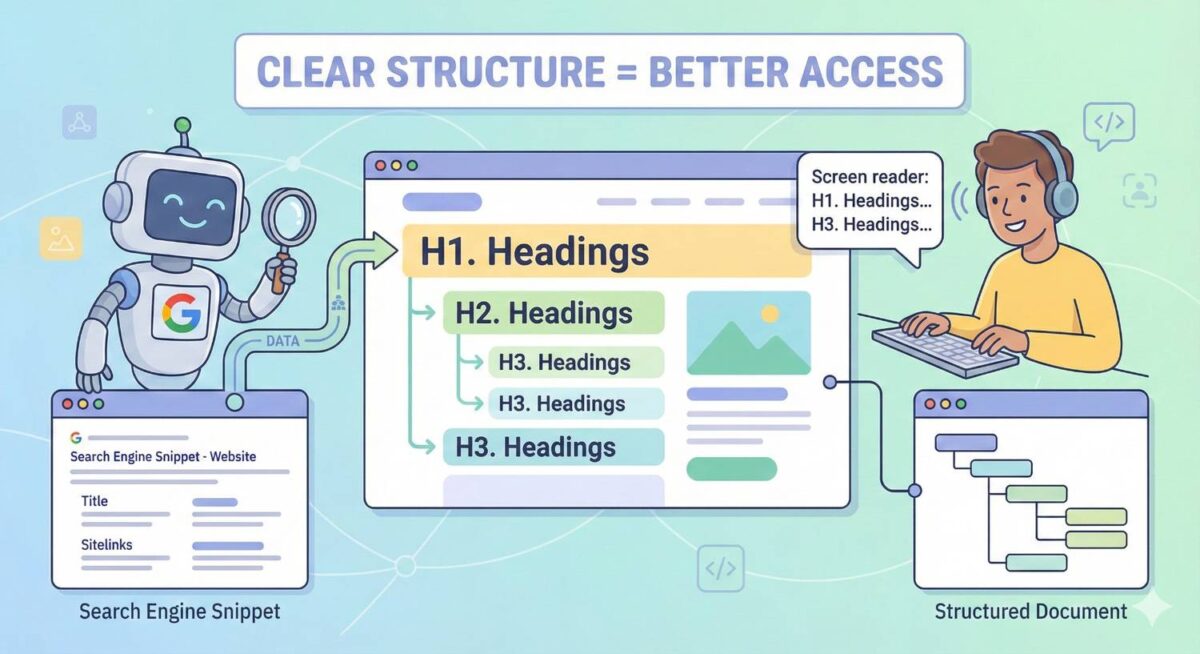
दोस्तो, HTML Heading Tags in Hindi सीखते समय हमें Accessibility यानी पहुँच का भी ध्यान रखना चाहिए, क्योंकि एक BCA छात्र के तौर पर हमें पता है कि इंटरनेट सबके लिए बराबर होना चाहिए। हेडिंग्स सिर्फ ‘बड़े अक्षरों’ के लिए नहीं होतीं, बल्कि ये उन लोगों के लिए सबसे ज़्यादा ज़रूरी हैं जो देख नहीं सकते।
नेत्रहीन लोग वेबसाइट पढ़ने के लिए Screen Readers (एक सॉफ्टवेयर जो स्क्रीन पर लिखे टेक्स्ट को बोलकर सुनाता है) का उपयोग करते हैं। स्क्रीन रीडर हेडिंग्स को एक ‘शॉर्टकट मेनू’ की तरह इस्तेमाल करते हैं। यूज़र एक बटन दबाकर सीधे एक हेडिंग से दूसरी हेडिंग पर कूद सकता है।
अगर आप हेडिंग का क्रम (Hierarchy) गलत रखते हैं (जैसे H1 के बाद सीधा H4):
- स्क्रीन रीडर का उपयोग करने वाले यूज़र को कंटेंट समझने में बहुत मुश्किल होती है।
- उन्हें लगेगा कि शायद बीच का कोई ज़रूरी हिस्सा गायब है।
- इसलिए हमेशा H1 -> H2 -> H3 वाले सही क्रम का ही पालन करें।
जब आप अपनी कोडिंग में इन छोटी बातों का ध्यान रखते हैं, तो आपकी वेबसाइट न सिर्फ गूगल में रैंक करती है, बल्कि हर तरह के यूज़र के लिए मददगार बनती है।
हर Heading Tag का सही उपयोग कब करें
HTML में हर Heading Tag का अपना एक उद्देश्य (Purpose) होता है। नीचे दी गई तालिका (Table) से आप समझ सकते हैं कि किस टैग का इस्तेमाल कब और कितनी बार करना चाहिए।
| Tag | उद्देश्य (Purpose) | कितनी बार उपयोग करें (How Often to Use) |
|---|---|---|
| <h1> | पेज का मुख्य शीर्षक (Main Page Heading) | एक बार प्रति पेज |
| <h2> | मुख्य सेक्शन के शीर्षक (Main Sections) | जरूरत के अनुसार, एक से अधिक बार |
| <h3> | उप-सेक्शन <h2> के अंदर (Sub-sections under <h2>) | जरूरत के अनुसार |
| <h4> – <h6> | और गहरे स्तर के सेक्शन (Deeper Sections) | केवल तब जब आवश्यक हो |
नोट:
हर पेज पर केवल एक <h1> टैग होना चाहिए, ताकि सर्च इंजन और यूज़र दोनों को स्पष्ट रूप से पता चले कि उस पेज का मुख्य विषय क्या है।
बाकी <h2> से <h6> टैग्स का उपयोग कंटेंट की गहराई और संरचना के अनुसार करें।
HTML में H1 से H6 इस्तेमाल करते समय होने वाली आम गलतियाँ (और उनके समाधान)
HTML Heading Tags in Hindi का गलत इस्तेमाल आपकी वेबसाइट की रैंकिंग और SEO को नुकसान पहुँचा सकता है, इसलिए इनका सही उपयोग बहुत ज़रूरी है।
लेकिन कई बार शुरुआती लोग कुछ सामान्य गलतियाँ कर देते हैं जो पेज की रैंकिंग को नुकसान पहुँचा सकती हैं।
आइए देखें वे गलतियाँ क्या हैं और उन्हें कैसे ठीक किया जा सकता है।
1. एक ही पेज पर कई <h1> टैग का इस्तेमाल करना
गलती क्यों है:
अगर आप एक ही पेज पर कई <h1> टैग लगाते हैं, तो सर्च इंजन भ्रमित हो जाते हैं कि असली मुख्य विषय (Main Topic) कौन-सा है।
समाधान:
एक पेज पर केवल एक ही <h1> टैग का उपयोग करें।
बाकी सेक्शनों के लिए <h2>, <h3> आदि टैग्स का प्रयोग करें।
2. Heading Levels को छोड़ देना (Skipping Levels)
गलत उदाहरण:
<h1>Main Topic</h1>
<h4>Sub Topic</h4>
सही तरीका:
हमेशा Heading Tags को क्रमबद्ध (Logical Order) में इस्तेमाल करें।
<h1>Main Topic</h1>
<h2>Sub Topic</h2>
<h3>Detail of Sub Topic</h3>3. केवल डिजाइन के लिए Headings का उपयोग करना
गलत उदाहरण:
<h2 style="color:blue;">Blue Text</h2>
सही तरीका:
अगर आपको केवल स्टाइल बदलनी है, तो <p> टैग का उपयोग करें और CSS class लगाएँ।
<p class="blue-text">Blue Text</p>HTML Headings के Best Practices (SEO + User Experience के लिए)
- अगर आप अपनी साइट को टॉप पर लाना चाहते हैं, तो HTML Heading Tags in Hindi के इन बेस्ट प्रैक्टिसेस को ज़रूर फॉलो करें।
- कंटेंट की ज़रूरत के अनुसार
<h2>और<h3>के साथ स्पष्ट संरचना बनाए रखें। - Heading Levels को कभी स्किप न करें।
- लंबे कंटेंट को छोटे-छोटे भागों में बाँटने के लिए Headings का प्रयोग करें।
- Headings को छोटा, स्पष्ट और कीवर्ड-समृद्ध रखें।
- Heading की hierarchy ऐसी बनाएं जो यूज़र और screen reader दोनों के लिए समझने योग्य हो।
<h1>और<h2>टैग्स में संबंधित keywords को स्वाभाविक तरीके से शामिल करें।
ब्लॉग पोस्ट के लिए एक आदर्श Heading Structure का उदाहरण
<h1>How to Learn HTML Fast</h1>
<h2>Introduction</h2>
<p>Some intro content...</p>
<h2>Step-by-Step Learning</h2>
<h3>Step 1: Understand HTML Syntax</h3>
<h3>Step 2: Practice with Real Code</h3>
<h2>Common HTML Mistakes</h2>
<h3>Heading Tag Misuse</h3>
<h2>Conclusion</h2>HTML Heading Tags in Hindi की यह संरचना (Structure) साफ-सुथरी और SEO-friendly मानी जाती है।
अक्सर पूछे जाने वाले प्रश्न (FAQs) – HTML Heading Tags in Hindi
प्रश्न 1: HTML Headings का उद्देश्य क्या है?
उत्तर: HTML Heading Tags in Hindi का उपयोग आपके कंटेंट की संरचना (Structure) को व्यवस्थित करने के लिए किया जाता है। इससे यूज़र और सर्च इंजन दोनों को आपके पेज की जानकारी समझने में आसानी होती है।
प्रश्न 2: क्या मैं एक से ज़्यादा <h1> टैग इस्तेमाल कर सकता हूँ?
उत्तर: तकनीकी रूप से आप कर सकते हैं, लेकिन यह SEO के लिए अच्छा नहीं है। बेहतर रहेगा कि आप हर पेज पर केवल एक <h1> टैग का ही उपयोग करें।
प्रश्न 3: क्या Heading Tags ज़रूरी होते हैं?
उत्तर: हाँ, HTML Heading Tags in Hindi बहुत ज़रूरी हैं क्योंकि ये SEO और User Experience दोनों को बेहतर बनाते हैं।
प्रश्न 4: क्या मैं Heading Levels जैसे <h2> से सीधे <h4> पर जा सकता हूँ?
उत्तर: नहीं। हमेशा Heading Tags को क्रमबद्ध (Proper Hierarchy) में इस्तेमाल करें ताकि आपका कंटेंट पढ़ने और समझने में आसान रहे।
प्रश्न 5: क्या Heading Tags का मोबाइल अनुभव (Mobile Experience) पर प्रभाव पड़ता है?
उत्तर: बिल्कुल। जब आपका कंटेंट सही संरचना में होता है, तो वह मोबाइल पर भी आसानी से पढ़ा जा सकता है। साथ ही यह Mobile SEO Performance को भी बेहतर बनाता है, खासकर जब साइट Mobile-First Indexing पर आधारित हो।
इसे भी पढ़े –
- HTML Kya Hai? जानिए HTML का इतिहास, फीचर्स, टैग्स और फायदे – आसान हिंदी में (2025)
- HTML Form in Hindi – HTML Form क्या है और कैसे बनाएं
- HTML Elements in Hindi – HTML Element क्या होता है?
- C Language Tokens in Hindi – Syntax और Types की पूरी जानकारी
- Input Output in C in Hindi – सी इनपुट आउटपुट हिंदी में
- Variables and Data Types in C in Hindi – C के Data Types और Variables समझें
- C Operators in Hindi – C ऑपरेटर्स क्या हैं?
- Decision Making In C In Hindi – if, if-else, switch, break और goto स्टेटमेंट्स हिंदी में पूरी जानकारी
- Array in C in Hindi – ऐरे क्या है? प्रकार और पूरी जानकारी
- Function in C in Hindi (सी में फंक्शन क्या है)
- Pointers in C in Hindi – C में पॉइंटर क्या है?
निष्कर्ष – HTML Heading Tags in Hindi
HTML Heading Tags in Hindi देखने में भले ही सरल लगते हों, लेकिन ये आपकी वेबसाइट के कंटेंट को संगठित (Organized), पढ़ने योग्य (Readable) और SEO-Friendly बनाने में बहुत बड़ी भूमिका निभाते हैं।
चाहे आप एक पर्सनल ब्लॉग बना रहे हों या कोई प्रोफेशनल वेबसाइट, <h1> से <h6> तक के टैग्स का सही उपयोग करना आपकी वेबसाइट को और अधिक प्रभावी बनाता है।
हमेशा इन बातों का ध्यान रखें:
- आम गलतियों से बचें
- Best Practices का पालन करें
- और अपने कंटेंट की Hierarchy (क्रमबद्ध संरचना) को हमेशा साफ और समझने योग्य रखें
अगर आपको यह लेख उपयोगी लगा हो, तो इसे शेयर करें, कमेंट करें, और अपने दोस्तों को भी Recommend करें।
आप बताइए — अगला विषय कौन-सा होना चाहिए जिस पर हम विस्तार से लिखें?
अपने सुझाव नीचे कमेंट में ज़रूर बताएं।
लेखक: आदित्य (Programming Sikho)
